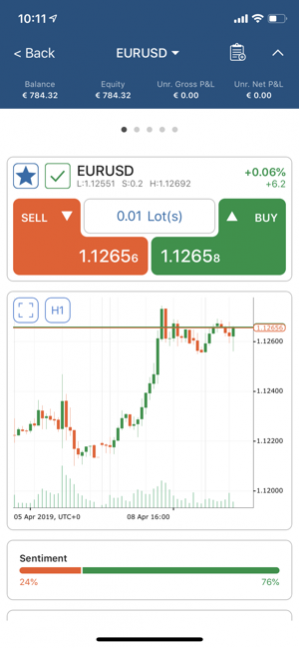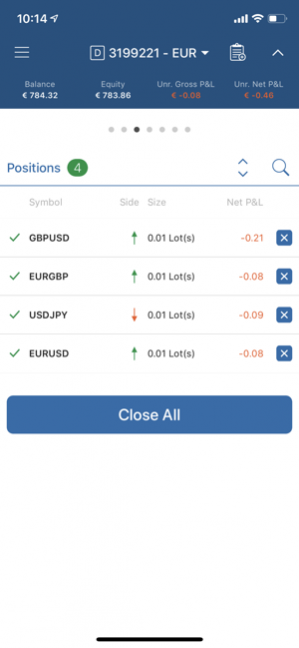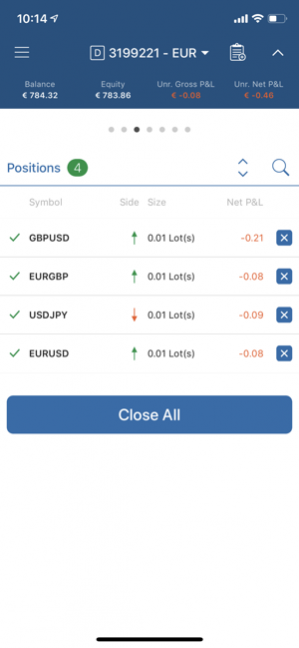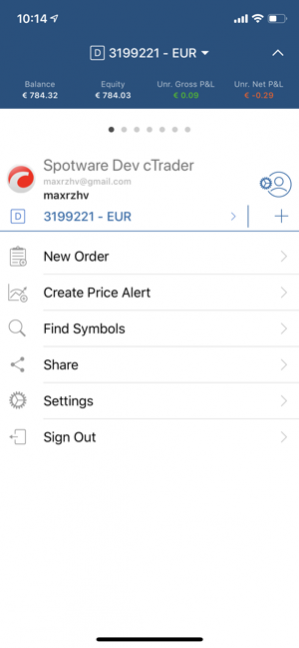Tradeview Markets cTrader 4.0.54285
Free Version
Publisher Description
Tradeview Markets cTrader app provides a premium mobile trading experience: Buy and Sell global assets on Forex, Metals, Oil, Indices, Stocks, ETFs.
Just log in with your Apple, Facebook and Google account, or your cTrader ID and get access to a complete range of Order Types, advanced Technical Analysis tools, Price Alerts, Trade Statistics, Advanced Order Management settings, Symbol Watchlists and a variety of other settings to customize the platform to your on-the-go trading requirements.
Direct processing (STP) and No Dealing Desk (NDD) trading platform:
Detailed Symbol Information helps you understand the assets you are trading
Symbol Trading Schedules show you when the market is open or closed
Links to News Sources inform you about events that may affect your trading
Fluid & Responsive Charts and QuickTrade Mode allow for one-click trading
Market Sentiment Indicator shows how other people are trading
Sophisticated Technical Analysis tools, with advanced settings for all indicators and drawings:
4 Chart Types: Standard Time Frames, Tick, Renko and Range charts
5 Chart View Options: Candlesticks, Bar Chart, Line Chart, Dots Chart, Area Chart
8 Chart Drawings: Horizontal, Vertical & Trend Lines, Ray, Equidistant Channel, Fibonacci Retracement, Equidistant Price Channel, Rectangle
65 popular Technical Indicators
Additional Features:
Push and Email Alert Configuration: Choose which events you want to know about
All accounts in one app: Switch swiftly through your accounts with a simple click
Trade Statistics: Review your strategies and trade performance in detail
Price Alerts: Get notified when a price hits a specified level
Symbol Watchlists: Group and save your favourite symbols
Manage Sessions: Log off your other devices
Dark Theme: Trade on the platform's popular and eye-friendly dark interface
22 Languages: Access all platform features translated in your native language
To learn about all new features or ask any follow-up questions, visit: https://ctrader.com/forum/ or join our telegram group: https://t.me/cTrader_Official.
Feb 20, 2021 Version 4.0.54285
With the new version of the Tradeview Markets cTrader app, comes improved accounts management. You are now free to choose custom names for your trading accounts, as well as choose to hide accounts you do not use.
Furthermore, the Modify Position screen has been adjusted for your convenience.
The version also comprises several bug fixes and performance improvements.
We value your feedback, please leave us a review!
About Tradeview Markets cTrader
Tradeview Markets cTrader is a free app for iOS published in the Accounting & Finance list of apps, part of Business.
The company that develops Tradeview Markets cTrader is Tradeview ltd. The latest version released by its developer is 4.0.54285.
To install Tradeview Markets cTrader on your iOS device, just click the green Continue To App button above to start the installation process. The app is listed on our website since 2021-02-20 and was downloaded 5 times. We have already checked if the download link is safe, however for your own protection we recommend that you scan the downloaded app with your antivirus. Your antivirus may detect the Tradeview Markets cTrader as malware if the download link is broken.
How to install Tradeview Markets cTrader on your iOS device:
- Click on the Continue To App button on our website. This will redirect you to the App Store.
- Once the Tradeview Markets cTrader is shown in the iTunes listing of your iOS device, you can start its download and installation. Tap on the GET button to the right of the app to start downloading it.
- If you are not logged-in the iOS appstore app, you'll be prompted for your your Apple ID and/or password.
- After Tradeview Markets cTrader is downloaded, you'll see an INSTALL button to the right. Tap on it to start the actual installation of the iOS app.
- Once installation is finished you can tap on the OPEN button to start it. Its icon will also be added to your device home screen.